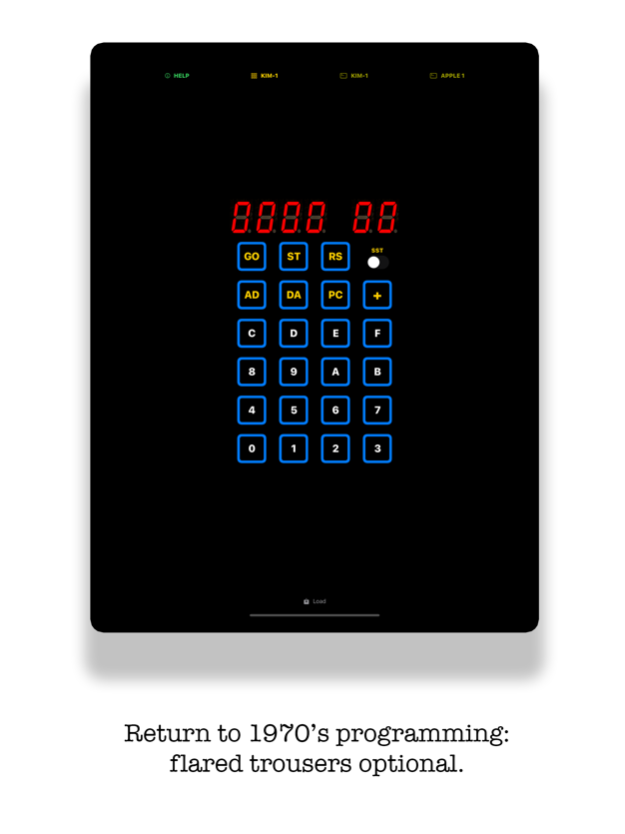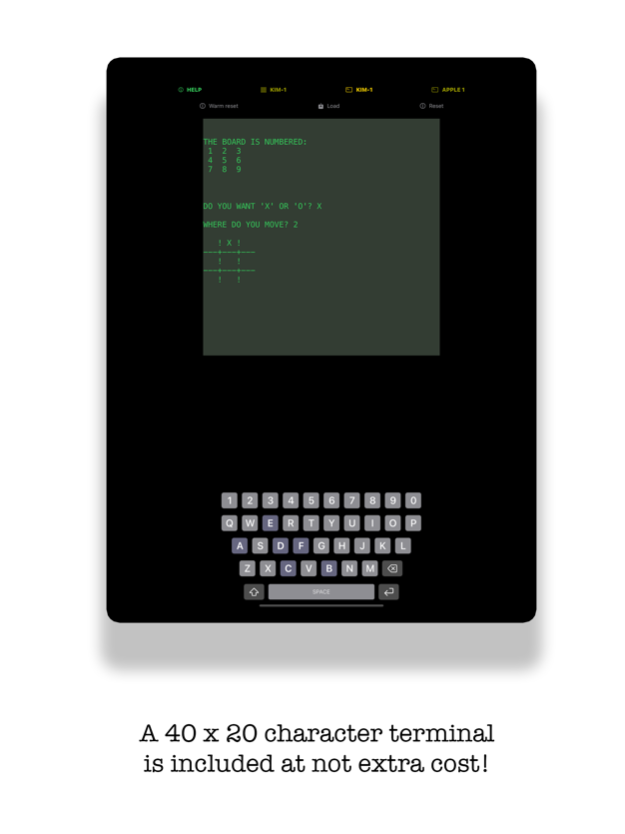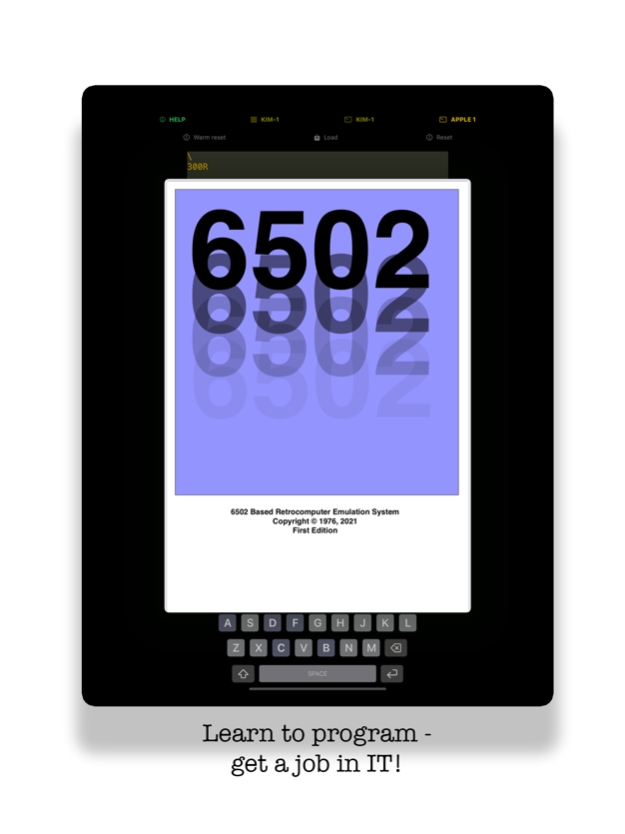VirtualKim - 6502 Emulator 1.20
Continue to app
Free Version
Publisher Description
What happened in 1975? The Captain and Tennille obviously. Jaws. Monty Python and the Holy Grail. The Rocky Horror Picture Show. And the 6502 microprocessor.
The 6502 microprocessor changed the world. Released in the 1970’s, it was the reason that home computers were within the reach of many hobbyists. This app re-creates the 6502 CPU and some of the hardware that used it. This isn't a game (although games are included), this is an emulation of the 8-bit processor, complete with an assembler and some programming puzzles to solve.
Start with the most basic user interface you can imagine — 7-segment LEDs and some buttons — to enter, debug and run your applications. Then upgrade to a display and keyboard, and use the built-in monitor program to dump memory, makes edits and execute your code. Can you run BASIC? Maybe. FORTH? Perhaps. Assembler? Definitely!
Don't think of this as a game (or something "fun" or "enjoyable" in the traditional sense). Think of it as a puzzle: how on earth did those folks in the 1970's manage to do ANYTHING when computers were this basic?
Documentation is provided, but to get the most of out of this app you'll need to do your own research. Just like in the 1970s.
Jan 25, 2023
Version 1.20
There is now an (optional) memory dump visible from the KIM-1 LED/Buttons view. Watch how your program changes RAM in real-time!
About VirtualKim - 6502 Emulator
VirtualKim - 6502 Emulator is a free app for iOS published in the Kids list of apps, part of Education.
The company that develops VirtualKim - 6502 Emulator is John Kennedy. The latest version released by its developer is 1.20.
To install VirtualKim - 6502 Emulator on your iOS device, just click the green Continue To App button above to start the installation process. The app is listed on our website since 2023-01-25 and was downloaded 0 times. We have already checked if the download link is safe, however for your own protection we recommend that you scan the downloaded app with your antivirus. Your antivirus may detect the VirtualKim - 6502 Emulator as malware if the download link is broken.
How to install VirtualKim - 6502 Emulator on your iOS device:
- Click on the Continue To App button on our website. This will redirect you to the App Store.
- Once the VirtualKim - 6502 Emulator is shown in the iTunes listing of your iOS device, you can start its download and installation. Tap on the GET button to the right of the app to start downloading it.
- If you are not logged-in the iOS appstore app, you'll be prompted for your your Apple ID and/or password.
- After VirtualKim - 6502 Emulator is downloaded, you'll see an INSTALL button to the right. Tap on it to start the actual installation of the iOS app.
- Once installation is finished you can tap on the OPEN button to start it. Its icon will also be added to your device home screen.